Kenwood KID60X20 Instruction Manual
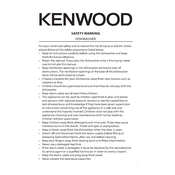
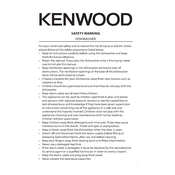
To reset your Kenwood KID60X20 dishwasher, press and hold the Start button for approximately 3 seconds until the indicator lights turn off, then release the button. This will reset the dishwasher.
Check the drain hose for any blockages or kinks, ensure the filter is clean, and inspect the drain pump for obstructions. If the problem persists, consult the user manual or contact customer support.
It is recommended to clean the filter every month to ensure optimal performance and to prevent any build-up of debris that can affect the dishwasher's operation.
No, you should not use regular dish soap in your dishwasher. Use only detergents specifically designed for dishwashers to avoid excessive suds and potential damage.
Unusual noises can be caused by items inside the dishwasher being improperly loaded, loose cutlery, or foreign objects in the spray arm. Ensure everything is securely placed and check for obstructions.
To improve drying performance, ensure that the rinse aid dispenser is filled, select a higher temperature wash cycle, and allow the dishes to cool slightly before unloading.
For heavily soiled pots and pans, use the Intensive or Heavy cycle. This program uses higher water temperatures and increased wash times to tackle stubborn stains.
Open the rinse aid dispenser and turn the adjustment dial to the desired level. The recommended setting is typically between 2 and 4, depending on your water hardness.
Inspect the door seal for any damage or debris, ensure the dishwasher is level, and check the hoses for leaks. If the issue continues, it may require professional service.
Regularly clean the filter, use a dishwasher cleaner monthly, ensure proper drainage, and leave the door slightly ajar after cycles to allow the interior to dry.