s Precision Deluxe S900DF GTG Instruction Manual
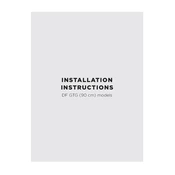
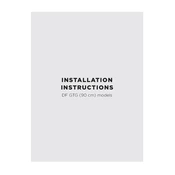
To set the clock, press the 'Function' button until the display shows 'Time'. Use the '+' and '-' buttons to adjust the time. Confirm by pressing the 'Function' button again.
Check if the oven is properly plugged in and the circuit breaker is not tripped. Ensure that the temperature setting is correct and the door is fully closed. If the issue persists, contact a qualified technician.
Use a soft cloth with warm soapy water to clean the enamel surface. Avoid using abrasive cleaners or scouring pads as they may damage the finish.
The Stoves Precision Deluxe S900DF GTG does not have a self-cleaning function. Manual cleaning is recommended for maintaining the appliance.
Ensure the burner is properly aligned and clean any debris blocking the ignition source. Check that the gas supply is turned on and the burner cap is correctly positioned.
Regularly inspect the oven door seal for any signs of damage or wear. Clean it with a damp cloth to remove any food residues. Replace the seal if it is damaged to ensure efficient operation.
Use cookware with smooth bottoms, avoid sliding pots and pans across the surface, and clean spills promptly to prevent residue buildup that can cause scratches.
The fan may continue to run after the oven is turned off to cool down the appliance. This is normal and helps maintain the appliance's efficiency and safety.
Use magnetic-based cookware such as cast iron or stainless steel for optimal performance on an induction hob. Avoid using glass, copper, or aluminum unless they have a magnetic base.
First, disconnect the appliance from the power supply. Remove the lamp cover inside the oven, then unscrew the old bulb and replace it with a new one of the same type. Reattach the lamp cover and restore power to the appliance.