Kenwood KDW60X20 Instruction Manual
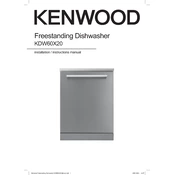
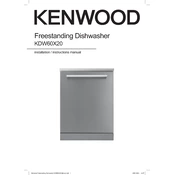
To reset the Kenwood KDW60X20 dishwasher, press and hold the Start/Reset button for about 3 seconds. The machine will beep to indicate that it has been reset.
If the dishwasher is not draining, check the drain hose for kinks or blockages. Ensure the filter is clean and that the sink's drain is not clogged.
To clean the filter, remove the lower rack, twist the filter counterclockwise, and lift it out. Rinse it under running water and use a brush to remove stubborn debris.
Unusual noises may be due to items in the racks touching each other or the spray arms. Ensure that dishes are properly loaded and that the spray arms can rotate freely.
Error code E4 indicates a water overflow issue. Check for any leaks and ensure that the float switch is not stuck.
It is recommended to clean the spray arms every few months. Remove them and rinse under water, using a toothpick to clear any blocked holes.
No, you should not use regular dish soap in the dishwasher as it can create excessive suds and cause overflow. Use only detergent specifically designed for dishwashers.
Regular maintenance includes cleaning the filter, checking and cleaning the spray arms, wiping the door seals, and running an empty cycle with dishwasher cleaner.
To adjust the rinse aid dispenser, open the dispenser cover and turn the setting dial to the desired level. A higher setting releases more rinse aid.
If the dishwasher is not starting, check that the door is fully closed and latched, the power supply is connected, and that the control panel is not locked.