Sony SVD13223CYB Operation Guide
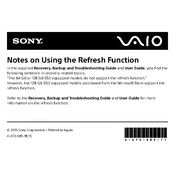
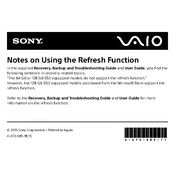
To extend the battery life, reduce the screen brightness, disable unnecessary background applications, and use the battery saver mode available in the operating system settings. Additionally, ensure the BIOS and battery drivers are up to date.
Make sure the air vents are not blocked and clean them regularly. Place the laptop on a hard surface for better ventilation and consider using a cooling pad. Also, check for software updates that might improve system performance and cooling.
To perform a system restore, go to Control Panel > System and Security > System > System Protection. Click on System Restore and follow the prompts to restore the system to a previous state.
Your laptop may be running slowly due to multiple applications running at startup, insufficient RAM, or a fragmented hard drive. Consider upgrading RAM, disabling unnecessary startup programs, and running disk cleanup utilities.
Use an HDMI cable to connect your laptop to the external display. Once connected, press 'Windows + P' to choose the display mode: Duplicate, Extend, or Second Screen Only.
Ensure the laptop is charged and the power adapter is connected. Try a power reset by holding the power button for 10 seconds. If the issue persists, connect an external monitor to check for display issues.
Visit the Sony support website, enter your model number, and download the latest drivers. Alternatively, use the Device Manager in Windows to search for driver updates.
Use a microfiber cloth slightly dampened with water or a screen cleaner. Avoid using paper towels, abrasive materials, or strong solvents that may damage the screen.
Resetting the BIOS password typically requires accessing the motherboard and removing the CMOS battery for a few minutes. It is recommended to consult the user manual or a professional technician for assistance.
Ensure your Wi-Fi drivers are up to date and try changing the wireless channel on your router. Moving closer to the router or reducing interference from other devices can also help improve connectivity.