Sony NWZ-A726 Operation Guide
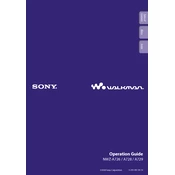
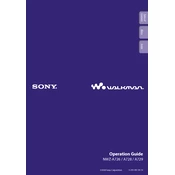
To transfer music files to your Sony NWZ-A726, connect the device to your computer using the USB cable. Once connected, open Windows Media Player or drag and drop files directly into the 'MUSIC' folder of the device through 'My Computer' or 'File Explorer'.
If your NWZ-A726 is not recognized, try using a different USB port or cable. Ensure the device is powered on when connecting. Additionally, check the USB driver status in Device Manager and update it if needed.
To reset the NWZ-A726 to factory settings, go to 'Settings' > 'Common Settings' > 'Reset All Settings'. This will restore the default settings without deleting any files.
Fast battery drain could be due to high volume levels, frequent screen use, or outdated firmware. Reduce screen brightness, lower volume, and update the firmware to extend battery life.
Yes, the NWZ-A726 supports video playback. Compatible formats include MPEG-4 and AVC (H.264/AVC). Ensure files are correctly formatted for smooth playback.
To update the firmware, visit the Sony support website and download the latest firmware update for the NWZ-A726. Follow the on-screen instructions to complete the installation process.
The Sony NWZ-A726 supports various audio formats including MP3, WMA, AAC, and Linear PCM. Ensure your audio files are in one of these formats for compatibility.
To improve sound quality, use high-quality headphones and adjust the equalizer settings in the 'Sound Settings' menu. Experiment with different presets to find the best sound profile for your preferences.
If the screen is frozen, perform a soft reset by holding down the 'Power' button for 10 seconds until the device restarts. If the issue persists, consult the user manual for further troubleshooting steps.
To organize playlists, use software like Windows Media Player to create and manage playlists before syncing them to the NWZ-A726. Alternatively, create M3U playlists directly in the device's 'MUSIC' folder.