Sony SLT-A58 Handbook
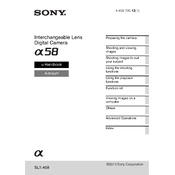
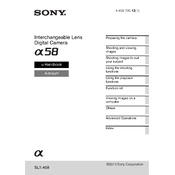
To adjust the ISO settings on the Sony SLT-A58, press the 'ISO' button located on the top of the camera. Use the control wheel to scroll through and select the desired ISO setting.
If autofocus is not working, ensure that the lens is switched to AF mode. Clean the lens and camera contacts gently with a dry cloth. If the problem persists, try resetting the camera settings to default.
To record a video, switch the mode dial to the movie recording mode. Press the dedicated movie button on the back of the camera to start and stop recording.
To clean the sensor, use a professional sensor cleaning kit or take it to a professional service center. Avoid using canned air or blowing directly onto the sensor.
To improve battery life, reduce the LCD screen brightness, turn off image stabilization when not needed, and use the viewfinder instead of the LCD for shooting.
If the camera won't turn on, check if the battery is charged and properly inserted. Try using a different battery if possible. If the issue persists, consult the user manual or contact Sony support.
To reset to factory settings, go to the 'Menu', select 'Setup', then choose 'Reset Default' and confirm your selection.
Yes, you can use external flashes with the Sony SLT-A58. It has a hot shoe mount compatible with Sony flash units and third-party flashes.
The Sony SLT-A58 is compatible with SD, SDHC, and SDXC memory cards. Ensure the card is formatted in the camera before use.
To update the firmware, download the latest firmware version from the Sony website, transfer it to the memory card, and follow the on-screen instructions when you insert the card into the camera.