Sony DSC-S1900 Handbook
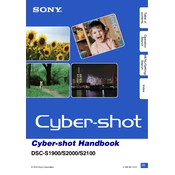
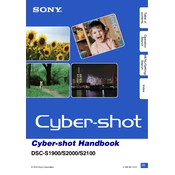
To transfer photos, connect the camera to your computer using a USB cable. Turn on the camera, and your computer should recognize it as a removable device. You can then copy the photos to your desired location on the computer. Ensure the camera is set to the proper USB mode if required.
Make sure the battery is fully charged and inserted correctly. If the camera still does not turn on, try replacing the battery. Check for any visible damage or dirt in the battery compartment. If the issue persists, consider contacting Sony support for further assistance.
To reset the camera settings, go to the 'Settings' menu, select 'Initialize,' and then choose 'OK' to confirm. This will reset all settings to their factory defaults. Make sure to back up any important data before performing this action.
The Sony DSC-S1900 is compatible with SD, SDHC, and SDXC memory cards. Ensure the memory card is properly inserted and formatted within the camera for optimal performance.
To change the date and time, access the 'Settings' menu, navigate to 'Clock Set,' and adjust the date and time settings as needed. Remember to save the changes before exiting the menu.
Blurry photos can result from camera shake or incorrect focus. Use a tripod or stabilize the camera for better results. Ensure the camera is focusing correctly by half-pressing the shutter button before taking the photo. Adjust settings like ISO and shutter speed as needed.
Visit the official Sony support website and download the latest firmware update for the DSC-S1900. Follow the provided instructions to install the update, ensuring the camera is fully charged during the process to prevent interruptions.
First, turn off the camera and remove the memory card. Reinsert it and ensure it is properly seated. If the error persists, try formatting the card using the camera's format function. Use a different card to determine if the issue is card-specific.
Use a soft, dry microfiber cloth to gently clean the lens. Avoid using any harsh chemicals or rough materials that could scratch the lens. For stubborn dirt, use a lens cleaning solution and a soft brush.
The Sony DSC-S1900 does not support direct webcam functionality. However, you may use third-party software solutions that capture the camera's live view output, though this might require additional hardware like a video capture card.