Sony DSC-S500 Handbook
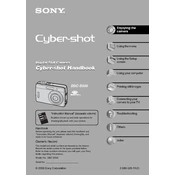
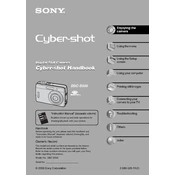
To transfer photos from your Sony DSC-S500 to your computer, connect the camera to your computer using a USB cable. Turn on the camera, and your computer should recognize it as a removable drive. You can then copy the photos directly from the camera to your computer's hard drive.
If your Sony DSC-S500 won't turn on, first ensure that the battery is fully charged. If the camera still doesn't power on, try removing and reinserting the battery. If the issue persists, consider replacing the battery or checking for any signs of damage.
To reset your Sony DSC-S500 to its default settings, navigate to the 'Setup' menu, and select 'Initialize'. Confirm the action, and the camera will reset all settings to their factory defaults.
If you encounter a "Memory Stick Error" on your Sony DSC-S500, try turning off the camera and reinserting the memory stick. If the error persists, format the memory stick using the camera's format function in the setup menu.
To change the date and time on your Sony DSC-S500, access the 'Setup' menu, select 'Clock Set', and then adjust the date and time settings as needed. Confirm your changes to save them.
To clean the lens of your Sony DSC-S500, use a soft, dry microfiber cloth. Gently wipe the lens in a circular motion to remove any dust or smudges. Avoid using liquid cleaners directly on the lens.
To extend the battery life of your Sony DSC-S500, reduce the use of the LCD screen by using the viewfinder, turn off the camera when not in use, minimize the use of flash, and carry a spare battery if possible.
Blurry photos on your Sony DSC-S500 could be due to camera shake or incorrect focus. Ensure you have a steady grip or use a tripod, and make sure the autofocus is locked on the subject before taking the picture.
To update the firmware on your Sony DSC-S500, visit Sony's official website to check for any available firmware updates. Follow the instructions provided to download and install the update on your camera.
If your Sony DSC-S500 is overheating, turn off the camera and allow it to cool down before using it again. Avoid using the camera in very hot environments and ensure proper ventilation when operating the device.