Sony DSC-T10 Handbook
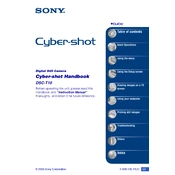
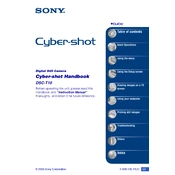
To transfer photos, connect your Sony DSC-T10 to your computer using the supplied USB cable. Turn on the camera, and your computer should recognize it as a removable drive. Open the drive to view and copy your photos to your computer.
First, ensure that the battery is charged. If the battery is charged and the camera still won't turn on, try removing the battery and memory card, wait a few minutes, then reinsert them. If the issue persists, consult the user manual or contact Sony support.
To reset your Sony DSC-T10 to factory settings, press the 'Menu' button, navigate to the 'Setup' menu, and select 'Initialize' or 'Reset.' Confirm the reset to restore factory settings.
A "Memory Stick Error" may occur due to a corrupted memory card. Try formatting the memory card in the camera by accessing the 'Menu', going to 'Setup', and selecting 'Format'. Note: Formatting will erase all data on the card.
Use a soft, dry microfiber cloth to gently wipe the lens. Avoid using paper products or rough fabrics that may scratch the lens. For stubborn dirt, use a small amount of lens cleaner on the cloth, not directly on the lens.
Press the 'Menu' button, navigate to the 'Setup' menu, and select 'Clock Set.' Use the directional buttons to adjust the date and time, and press 'OK' to save the changes.
The Sony DSC-T10 uses a rechargeable NP-FT1 battery. To charge it, remove the battery from the camera and insert it into the supplied battery charger. Plug the charger into a power outlet to begin charging.
To improve battery life, reduce the use of the LCD screen by using the viewfinder, minimize the use of flash, and turn off the camera when not in use. Ensure the battery is fully charged before use and store it in a cool, dry place.
The Sony DSC-T10 is not waterproof. Avoid exposing it to rain or water to prevent damage. Consider using a waterproof case if you plan to use the camera in wet conditions.
To record videos, switch the camera to movie mode by turning the mode dial to the movie icon. Press the shutter button to start recording, and press it again to stop. Videos are saved to the memory card.