Sony DSC-S750 Handbook
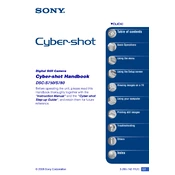
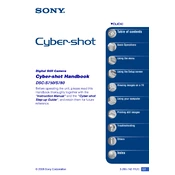
To transfer photos, connect the camera to the computer using the supplied USB cable. Turn on the camera and set it to USB mode. The computer should recognize the camera as a removable drive, allowing you to copy files from the camera to the computer.
Ensure the battery is inserted correctly and the AC adapter is securely connected. If the problem persists, try charging a different battery to determine if the issue is with the charger or battery.
To reset the camera, go to the Setup menu, select 'Initialize', and follow the on-screen instructions to reset all settings to their defaults.
Blurry photos can result from camera shake, particularly in low light. Use the built-in flash or increase the ISO sensitivity. Also, ensure the lens is clean and use a tripod for stability.
The Sony DSC-S750 supports Memory Stick Duo, Memory Stick PRO Duo, and SD/SDHC cards. Ensure the memory card is properly inserted into the slot.
To change the shooting mode, turn the mode dial on top of the camera to your desired setting such as Auto, Program, or Scene Selection.
Yes, the camera offers a black and white effect. You can set this by accessing the 'Picture Effect' options in the shooting menu.
Check to ensure the battery is fully charged and correctly inserted. If the camera still does not turn on, try using a different battery or inspect the battery contacts for dirt or corrosion.
Check the Sony support website for any available firmware updates. Follow the instructions provided to download the update and install it on your camera via a memory card.
To extend battery life, reduce the use of the LCD screen by using the viewfinder, turn off the camera when not in use, and lower the screen brightness. Additionally, disable features like image stabilization if not needed.