Sony DSC-S45 Handbook
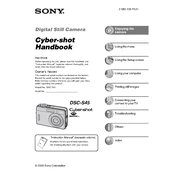
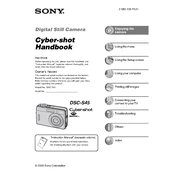
To transfer photos, connect your Sony DSC-S45 to your computer using a USB cable. Turn on the camera, and your computer should recognize it as a removable drive. You can then browse and copy the images to your computer.
If your camera is not turning on, ensure that the battery is fully charged and properly inserted. If the issue persists, try replacing the battery. If it still doesn't work, it may require servicing.
To reset your camera to factory settings, go to the Setup menu and select 'Initialize.' Confirm the action, and the camera will reset to default settings.
The Sony DSC-S45 is compatible with Memory Stick Duo and Memory Stick PRO Duo cards. Ensure you are using the correct type for optimal performance.
To change the image resolution, access the camera's menu, navigate to the 'Image Size' option, and select your desired resolution.
Blurry photos can be caused by camera shake or focus issues. Ensure the camera is steady or use a tripod. Check that the lens is clean and that the camera is set to the correct focus mode.
To extend battery life, reduce the use of the LCD screen, turn off the camera when not in use, and disable features like flash and zoom when not needed. Always use a fully charged battery.
If the lens is stuck, turn off the camera and gently tap it on your palm to dislodge any debris. If the issue persists, the camera might need professional repair.
To clean the lens, use a soft, lint-free cloth. Avoid using liquid cleaners directly on the lens. If necessary, use a small amount of lens cleaning solution on the cloth.
No, the Sony DSC-S45 does not have a video recording feature. It is designed primarily for still photography.