Sony SLT-A57 Handbook
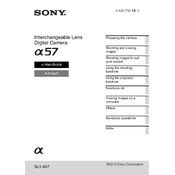
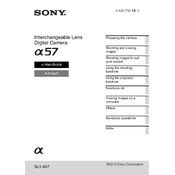
To reset the Sony SLT-A57 to factory settings, go to the menu, select the 'Setup' tab, scroll to 'Reset Default', and confirm the reset. This will restore factory settings but will not affect any images stored on the memory card.
To clean the sensor of the Sony SLT-A57, use a blower to remove dust particles. If further cleaning is needed, use a sensor cleaning swab and sensor cleaning solution specifically designed for DSLT cameras. Always follow the manufacturer's instructions for safe cleaning.
To improve battery life, reduce the LCD screen brightness, turn off image stabilization when not needed, and disable features like GPS if they are not in use. Also, use the viewfinder instead of the LCD screen to conserve power.
Blurry images can be due to slow shutter speed, incorrect focus, or camera shake. Use a faster shutter speed, ensure the correct focus mode is selected, and use a tripod to stabilize the camera. Also, check the lens for any dirt or smudges.
The Sony SLT-A57 uses A-mount lenses, compatible with a wide range of lenses from Sony and third-party manufacturers. Ensure the lens supports the camera's autofocus system for optimal performance.
To update the firmware, download the latest version from the Sony support site, connect the camera to your computer via USB, and run the firmware update tool. Follow the on-screen instructions carefully to complete the update.
If the camera does not turn on, ensure the battery is charged and correctly inserted. Try using a different battery if available. If the issue persists, check the battery compartment and contacts for any damage or dirt.
In low light conditions, use a larger aperture, increase the ISO setting, and use a slower shutter speed. Consider using a tripod to prevent camera shake or use the built-in flash if appropriate.
To transfer photos, connect the camera to a computer using the USB cable provided. You can also remove the memory card and use a card reader. Use file management software or simply copy and paste the files from the camera's storage to your computer.
Common error messages include 'Camera Error' and 'Memory Card Error'. For 'Camera Error', try restarting the camera or removing and reinserting the battery. For 'Memory Card Error', ensure the card is compatible and formatted correctly, and try using a different card if necessary.