Sony SLT-A37 Handbook
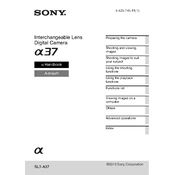
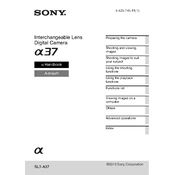
To reset the Sony SLT-A37 to factory settings, go to 'Menu', select the 'Setup' tab, then choose 'Reset Default' and confirm the reset. This will restore all settings to their original state.
First, ensure that the battery is fully charged and correctly inserted. If the issue persists, try removing the battery and memory card, wait a few minutes, and then reinsert them. If the camera still does not turn on, it may require professional servicing.
To clean the sensor, use the camera's built-in sensor cleaning function by going to 'Menu', selecting the 'Setup' tab, and then choosing 'Cleaning Mode'. For manual cleaning, use a blower to remove dust. Avoid touching the sensor directly.
Visit Sony's official website to download the latest firmware update for the SLT-A37. Follow the instructions provided to install the update, ensuring that the camera's battery is fully charged during the process.
Check that the lens is securely attached and set to the correct focus mode. Clean the lens contacts and ensure that there is sufficient light for the autofocus system to work. If problems persist, consider adjusting the focus settings or seeking professional service.
To extend battery life, reduce the LCD screen brightness, limit the use of flash, and turn off features like Wi-Fi when not in use. Also, use the camera's power-saving settings and carry a spare battery for extended shoots.
The Sony SLT-A37 is compatible with SD, SDHC, and SDXC memory cards. For optimal performance, use a card with a Class 10 speed rating or higher.
To improve low-light performance, increase the ISO setting, open the aperture to a lower f-stop, and reduce the shutter speed. Using a tripod can also help stabilize the camera for longer exposures.
Ensure that the lens is clean and focus is properly set. Use a faster shutter speed to reduce motion blur, or increase ISO for better exposure. Consider using a tripod or image stabilization for sharper images.
Connect the camera to the computer using a USB cable, or remove the memory card and use a card reader. The computer should recognize the device, allowing you to transfer files using file explorer or dedicated software.