Sony NWZ-S763 Operation Guide
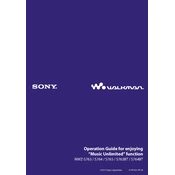
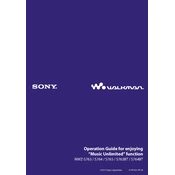
To transfer music to your Sony NWZ-S763, connect the device to your computer using the supplied USB cable. Open the 'Music' folder in the device's storage through Windows Explorer or Finder, then drag and drop your music files into this folder. Ensure the files are in a compatible format such as MP3 or WMA.
If your NWZ-S763 isn't recognized, try using a different USB port or cable. Ensure that the device is powered on and the hold switch is not activated. You may also need to update the USB driver on your computer. Restart both the device and the computer if the issue persists.
To reset your Sony NWZ-S763 to factory settings, navigate to the 'Settings' menu on the device. Select 'Reset All Settings' and confirm your choice. This will restore the device to its original settings without deleting your media files.
If your NWZ-S763 battery is draining quickly, check if features like Bluetooth or the equalizer are enabled, as these can increase power consumption. Ensure the firmware is up to date, and consider lowering the screen brightness and shortening the backlight duration.
To update the firmware on your Sony NWZ-S763, visit the Sony support website and download the latest firmware update for your model. Follow the instructions provided, typically involving connecting your device to your computer and running the update software.
Yes, the Sony NWZ-S763 supports Bluetooth connectivity. To use Bluetooth headphones, enable Bluetooth on the device through the 'Settings' menu, search for available devices, and pair with your headphones.
The Sony NWZ-S763 supports several audio formats including MP3, WMA, AAC, and Linear PCM. Ensure your music files are in one of these formats for optimal playback.
To improve audio quality, use high-quality headphones and ensure your music files are of a high bit rate. You can also adjust the equalizer settings on the device to enhance sound output according to your preferences.
The Sony NWZ-S763 comes with an internal storage capacity of 4GB. It does not support expandable storage, so you may need to manage your media files accordingly.
To delete songs from your Sony NWZ-S763, connect the device to your computer, navigate to the 'Music' folder, and manually delete the files you no longer want stored on the device.