Sony NEX-VG900 Handbook
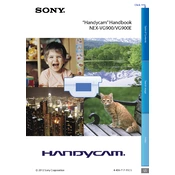
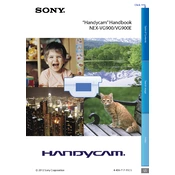
To achieve the best focus, use the camera's peaking function to highlight the in-focus areas of your image. Additionally, you can use manual focus and focus magnification to fine-tune the focus on your subject.
If the LCD screen displays a black image, check if the lens cap is on. Ensure that the camera is turned on and the battery is charged. If the problem persists, reset the camera settings to factory defaults.
To transfer video files, connect the camera to your computer using a USB cable. Use the PlayMemories Home software to import and manage your video files. Alternatively, you can remove the memory card and use a card reader.
To clean the lens, use a blower to remove dust and debris. Apply lens cleaning solution to a microfiber cloth and gently wipe the lens surface. Avoid using tissues or rough materials that can scratch the lens.
To improve battery life, reduce the LCD brightness, disable unnecessary features like Wi-Fi, and use the viewfinder instead of the LCD screen when possible. Always turn off the camera when not in use.
To reduce shakiness, use a tripod or gimbal for stabilization. The camera's SteadyShot feature can also help minimize vibrations when shooting handheld. Consider increasing the shutter speed to reduce motion blur.
To update the firmware, download the latest firmware update from the Sony support website. Connect your camera to the computer using a USB cable and follow the on-screen instructions provided in the firmware update file.
Yes, you can use third-party lenses with the NEX-VG900 by using appropriate lens adapters. Ensure that the adapter is compatible with both the camera and the lens you intend to use.
To prevent overheating, avoid shooting in direct sunlight for extended periods. Ensure proper ventilation around the camera and take regular breaks to allow the camera to cool down.
Store your NEX-VG900 in a cool, dry place inside a camera bag or case. Remove the battery and memory card if you plan to store it for an extended period. This helps prevent battery drain and potential damage.