Sony MHS-FS3 Handbook
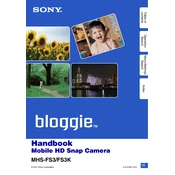
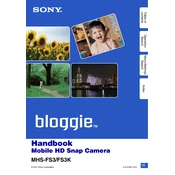
To transfer videos, connect the Sony MHS-FS3 to your computer using the supplied USB cable. The camera will be recognized as a removable drive. Navigate to the DCIM folder on the device to find and copy your videos to the desired location on your computer.
If the device doesn't turn on, ensure the battery is charged. Connect it to a power source using the USB cable. If it still doesn't power on, try resetting the device by pressing the reset button with a small pointed object.
To improve video quality, ensure you are recording in a well-lit environment. Adjust the resolution settings in the menu to the highest possible setting, and use a tripod to stabilize the camera for clearer footage.
To reset the camera to factory settings, locate the small reset button on the device. Use a pointed object to press and hold the button for a few seconds until the device restarts.
The Sony MHS-FS3 does not support external microphones, as it is designed with a built-in microphone. For better audio, consider using external audio recording equipment and syncing it during post-production.
To update the firmware, visit the Sony support website and download the latest firmware update for the MHS-FS3. Follow the instructions provided to complete the update process, ensuring the device is fully charged before starting.
If you encounter a "Memory Full" error, ensure the memory card is formatted correctly. Format the card using the camera's menu option after backing up any important data. This should resolve any file system errors.
The Sony MHS-FS3 features digital image stabilization. To enable it, navigate to the settings menu and turn on the image stabilization option to reduce camera shake during recording.
The Sony MHS-FS3 supports recording in MP4 format, which is widely compatible with most playback devices and editing software.
To extend battery life, reduce the screen brightness, disable Wi-Fi when not in use, and avoid using zoom functions excessively. Keeping the firmware updated can also help optimize battery performance.