Sony MHS-CM5 Handbook
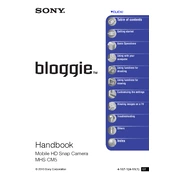
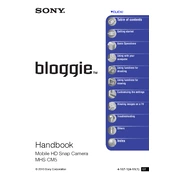
To transfer videos, connect the camera to your computer using the supplied USB cable. Once connected, the camera should be recognized as a removable storage device. Open the device on your computer, navigate to the DCIM folder, and copy the video files to your desired location on the computer.
First, ensure that the battery is properly charged and inserted correctly. If the camera still does not power on, try removing the battery and re-inserting it after a few seconds. If the issue persists, the battery may need to be replaced or the camera may require servicing.
To reset the camera, navigate to the setup menu and select 'Initialize'. Follow the on-screen instructions to reset the camera to its factory settings. This will erase all custom settings and restore default settings.
The Sony MHS-CM5 records videos in the MP4 format, which is widely compatible with most media players and editing software.
To improve battery life, reduce the use of power-intensive features such as the LCD screen and flash. Turn off the camera when not in use, and consider carrying a spare battery if you plan to use the camera for an extended period.
Ensure that the lens is clean and free of smudges. Check that the camera is set to the correct focus mode for your subject. If recording in low light, make sure there is enough illumination, as low light can affect focus performance.
The Sony MHS-CM5 does not have an input for an external microphone. Audio is recorded using the built-in microphone. For improved audio quality, consider using an external audio recorder and syncing the audio in post-production.
To playback videos on a TV, connect the camera to the TV using an HDMI cable. Make sure the TV is set to the correct HDMI input and then turn on the camera. You can navigate and play videos using the camera's controls.
The Sony MHS-CM5 is compatible with SD/SDHC memory cards. Ensure that the card is properly inserted and formatted for use with the camera.
To update the firmware, check the Sony support website for any available updates for the MHS-CM5. Follow the instructions provided to download and install the firmware update. Ensure the camera is fully charged before starting the update process.