Sony KLV-23HR1 v2 Operation Guide
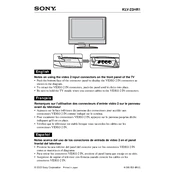
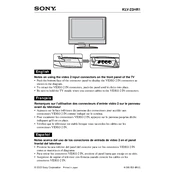
To reset your Sony KLV-23HR1 to factory settings, press the 'Menu' button on your remote, navigate to 'Settings', select 'System Settings', and then choose 'Factory Reset'. Confirm your choice and wait for the process to complete.
First, check if the TV is properly connected to the power source. If the connection is secure, try unplugging the TV for a few minutes and then plug it back in. If the issue persists, consider contacting Sony support for further assistance.
Access the 'Picture Settings' from the menu and adjust the brightness, contrast, and sharpness to your preference. You can also select different picture modes like 'Cinema', 'Sports', or 'Vivid' to enhance the viewing experience.
Ensure that the volume is not muted and the correct audio output is selected. Check the audio cables and connections if you are using external speakers. If using built-in speakers, try resetting the audio settings to default.
Use the HDMI or AV inputs located at the back of the TV to connect external devices like a DVD player or gaming console. Select the corresponding input source using the remote control to access the connected device.
Regularly dust the exterior and screen using a soft, dry cloth. Avoid using harsh chemicals. Make sure the ventilation holes are not blocked to prevent overheating. Periodically check for software updates to keep the TV functioning optimally.
Go to the 'Settings' menu, select 'Support', and then 'Software Update'. Follow the on-screen instructions to download and install the latest software version if one is available.
Yes, the Sony KLV-23HR1 can be wall-mounted. Ensure you have a compatible VESA wall mount bracket and follow the installation instructions provided in the TV's manual for secure mounting.
Check the batteries in the remote control and replace them if necessary. Ensure there are no obstructions between the remote and the TV. If the problem continues, try resetting the remote by removing the batteries and pressing all buttons for five seconds.
Press the 'Menu' button on your remote, go to 'Settings', select 'Accessibility', and then 'Closed Captions'. Choose the preferred caption settings and enable the feature.