Sony ILCE-3000 Handbook
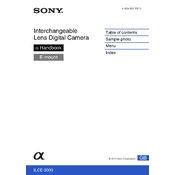
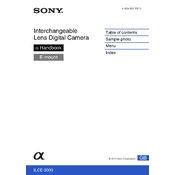
Connect the camera to your computer using a USB cable. Turn on the camera and set it to 'Mass Storage' mode. Your computer should recognize the camera as a removable drive, allowing you to copy photos.
Ensure the battery is charged and inserted correctly. If the camera still doesn’t turn on, try a different battery if available. Check for any visible damage or debris in the battery compartment.
Go to the 'Setup' menu, scroll down to 'Setting Reset', and choose 'Initialize'. Follow the on-screen instructions to reset the camera to its factory settings.
The ILCE-3000 uses Sony E-mount lenses. You can use any lens compatible with the E-mount system, including third-party lenses designed for E-mount.
Turn off the camera, detach the lens, and use a blower to remove dust from the sensor. For more thorough cleaning, use a sensor cleaning kit or consult a professional service.
Blurry photos may result from slow shutter speeds, camera shake, or incorrect focus settings. Use a tripod, increase the shutter speed, or ensure the camera is focusing correctly.
Download the latest firmware from Sony's official website. Connect the camera to your computer via USB, then follow the instructions provided with the firmware update file.
Reduce screen brightness, turn off Wi-Fi if not needed, use airplane mode, and avoid unnecessary playback of photos or videos to conserve battery life.
Yes, you can use an external flash with the Sony ILCE-3000. Ensure it is compatible with the camera’s hot shoe. Some third-party flashes may also work if they support the Sony multi-interface shoe.
The ILCE-3000 does not have built-in Wi-Fi. Consider using a Wi-Fi enabled SD card or a compatible wireless transmitter for wireless transfer capabilities.