Sony DSC-WX5 Handbook
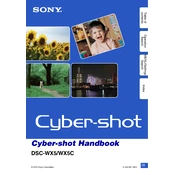
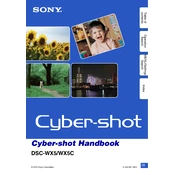
To transfer photos from your Sony DSC-WX5 to a computer, you can use a USB cable to connect the camera to your computer. Turn on the camera and set it to "Mass Storage" mode. Your computer should recognize the camera as an external drive, allowing you to drag and drop the photos to your desired location. Alternatively, you can remove the memory card and use a card reader.
If your Sony DSC-WX5 won't turn on, first ensure that the battery is charged. Try removing the battery and memory card, then reinsert them. Check for any signs of damage or debris in the battery compartment. If the camera still doesn't turn on, try using a different, fully charged battery. If the issue persists, consider contacting Sony support.
To reset the settings on your Sony DSC-WX5 to factory defaults, press the 'Menu' button, navigate to the 'Setup' menu, and select 'Initialize.' Confirm your selection, and the camera will reset all settings to their original defaults.
Blurry photos can result from several factors. Ensure that you have a steady hand or use a tripod, especially in low-light conditions. Check that the autofocus is enabled and functioning correctly. Using a faster shutter speed or a higher ISO setting can also help in capturing sharper images.
To charge the battery of your Sony DSC-WX5, remove the battery from the camera and place it in the supplied battery charger. Connect the charger to a power outlet. The indicator light will turn on, indicating that charging is in progress. Once the light turns off, the battery is fully charged.
Yes, the Sony DSC-WX5 can record videos. To start recording, switch the camera to video mode by turning the mode dial. Press the movie button to begin recording and press it again to stop. Ensure you have enough memory space and battery life for longer recordings.
To improve low-light performance on the Sony DSC-WX5, increase the ISO sensitivity, use the Night Scene mode, or switch to Program Auto mode to manually adjust settings like shutter speed and aperture. Additionally, consider using a tripod to minimize camera shake.
The Sony DSC-WX5 is compatible with Memory Stick Duo, Memory Stick PRO Duo, SD, SDHC, and SDXC memory cards. Ensure that the memory card is properly inserted into the camera before use.
To find the firmware version on your Sony DSC-WX5, turn on the camera and press the 'Menu' button. Navigate to the 'Setup' or 'Settings' menu, and look for the 'Version' option. Selecting it will display the current firmware version installed on your camera.
If your Sony DSC-WX5 is overheating, turn off the camera and let it cool down in a shaded, well-ventilated area. Avoid using the camera in direct sunlight for extended periods, and ensure that the ventilation ports are not obstructed. If overheating persists, contact Sony support for further assistance.