Sony DSC-WX1 Handbook
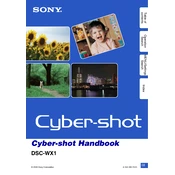
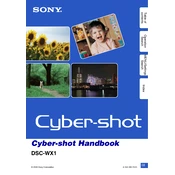
To transfer photos, connect the camera to your computer using the supplied USB cable. Your computer should recognize the camera as a removable drive. Navigate to the DCIM folder and copy the images to your desired location on the computer.
First, ensure that the battery is charged and inserted correctly. If the camera still does not turn on, try replacing the battery with a new one. Check for any signs of physical damage or debris in the battery compartment that might prevent proper contact.
To adjust exposure settings, turn the mode dial to 'P' for Program Auto mode. Press the 'MENU' button, navigate to the 'Exposure' option, and adjust the exposure compensation using the control wheel.
Blurry images can result from camera shake or incorrect focus. Ensure the SteadyShot feature is enabled, use a tripod for stability, and confirm that the focus is set correctly for your subject, especially in low light conditions.
To reset the camera, go to the 'MENU', navigate to 'Settings', select 'Main Settings', and choose 'Initialize'. Confirm the action to restore factory settings.
The Sony DSC-WX1 is compatible with Memory Stick PRO Duo, Memory Stick PRO-HG Duo, and SD/SDHC memory cards. Ensure the card is formatted in the camera before use.
To extend battery life, reduce the use of the LCD screen by using the viewfinder, minimize the use of flash, and turn off the camera when not in use. Additionally, consider using the 'Power Save' mode available in the settings.
If the lens is stuck, turn off the camera and remove the battery. Inspect for any debris around the lens barrel. Reinsert the battery and turn the camera back on. If the problem persists, consult a professional technician for repair.
To enable macro mode, press the left side of the control wheel when in shooting mode. Select the 'Macro' icon to focus on objects that are very close to the lens.
Yes, you can shoot video with the Sony DSC-WX1. Set the mode dial to the video camera icon, then press the shutter button to start and stop recording video. Ensure you have sufficient memory card space and battery life for video recording.