Sony DSC-W370 Handbook
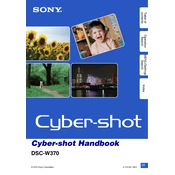
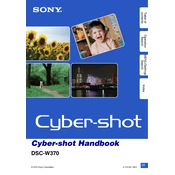
To transfer photos, connect your Sony DSC-W370 to your computer using the supplied USB cable. Turn on the camera and set it to the 'Mass Storage' mode. Your computer should recognize the camera as a removable drive, allowing you to copy the photos to your computer.
If your camera is not turning on, check if the battery is properly inserted and charged. Try charging the battery or replacing it with a known good one. If the issue persists, the camera may need servicing.
To reset the settings on your Sony DSC-W370, navigate to the Setup menu, select 'Initialize', and confirm the reset. This will restore the camera to its factory default settings.
Blurry photos can be caused by camera shake, low light conditions, or incorrect settings. Ensure you have sufficient lighting, use a tripod for stability, and check that the appropriate scene mode or autofocus settings are selected.
To change the image resolution, press the 'Menu' button, navigate to the 'Image Size' option, and select your desired resolution from the available options.
The Sony DSC-W370 is compatible with Memory Stick Duo, Memory Stick PRO Duo, and SD/SDHC memory cards. Ensure the card is properly inserted into the camera.
To extend battery life, reduce the use of the LCD screen, utilize power-saving features, and switch off the camera when not in use. Carry a spare battery for extended shoots.
To enable the flash, press the 'Flash' button on the back of the camera and select the desired flash mode from the options provided. Make sure the flash is not set to 'Off'.
If the lens is not retracting, turn the camera off and on again. If the problem persists, gently clean around the lens barrel for any obstructions and ensure the battery is fully charged. Seek professional service if needed.
To update the firmware, visit Sony's official support website, download the latest firmware update for the DSC-W370, and follow the provided instructions to install the update using a formatted memory card.