Sony DSC-W350 Handbook
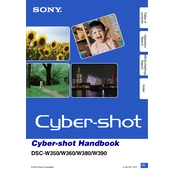
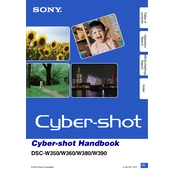
To transfer photos, connect the camera to your computer using the supplied USB cable. Turn on the camera, and your computer should recognize it as a removable drive, allowing you to copy files directly. Alternatively, you can use Sony's PlayMemories Home software for an enhanced experience.
Ensure that you are using the original charger and battery. Check connections and make sure the power outlet is working. If the battery is still not charging, it may need to be replaced due to age or damage.
To reset the camera, press the Menu button, navigate to the Setup menu, and select 'Initialize'. Confirm your selection to restore the camera to its factory settings.
Turn the camera off and on again. If the lens remains stuck, gently remove any visible debris. Avoid forcing the lens. If the problem persists, professional repair may be necessary.
To enable macro mode, press the 'Macro' button located on the back of the camera. This will allow you to take close-up shots of small subjects with enhanced detail.
Blurry images can result from camera shake or incorrect focus. Use a tripod or steady surface, ensure proper lighting, and make sure the subject is within the focus range. Check that the lens is clean and free of smudges.
Use a blower to remove dust, followed by a microfiber cloth to gently wipe the lens. Avoid using liquid cleaners unless specifically designed for camera lenses.
For low light shooting, increase the ISO sensitivity, use a tripod to stabilize the camera, and enable the flash if necessary. Consider using the Night Scene mode for optimal results.
Press the Menu button, go to the Setup menu, and select 'Language Setting'. Choose your desired language from the list provided.
The Sony DSC-W350 is compatible with Memory Stick Duo, Memory Stick PRO Duo, and SD/SDHC memory cards. Ensure the card is properly inserted and formatted for use with the camera.