Sony DSC-W300 Handbook
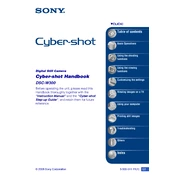
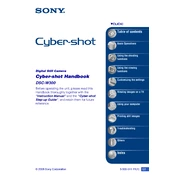
To adjust the exposure settings on the Sony DSC-W300, navigate to the main menu, select 'Exposure', and use the directional buttons to increase or decrease the exposure value as needed.
If the lens is not retracting properly, first remove and reinsert the battery to reset the camera. If the issue persists, gently clean the lens barrel with a soft, dry cloth to remove any debris.
You can transfer photos by connecting the camera to your computer using a USB cable. Once connected, the camera will appear as a removable drive, allowing you to copy photos to your computer.
Ensure that features like Wi-Fi or Bluetooth are turned off when not in use. Also, check if the battery needs replacing, as older batteries can lose their ability to hold a charge.
To reset the DSC-W300 to factory settings, go to the setup menu, select 'Initialize', and confirm the reset process. This will restore all settings to default.
For cleaning the camera sensor, use a blower to remove dust particles. Avoid using liquid cleaners. If necessary, consult a professional for sensor cleaning.
Check the Sony support website for any available firmware updates. Download the update and follow the instructions provided to install it via a memory card.
Ensure that the camera is set to the appropriate shooting mode for your subject. Use a tripod to stabilize the camera and check that the lens is clean.
To set the timer, press the timer button on the camera, select the desired delay (usually 2 or 10 seconds), and press the shutter button to start the timer.
Ensure the memory card is properly inserted and is compatible with the DSC-W300. Try formatting the card using the camera's format function, but be aware this will erase all data on the card.