Sony DSC-W270 Handbook
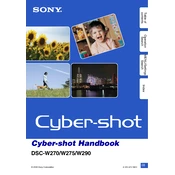
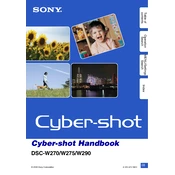
To transfer photos, connect the camera to your computer using a USB cable. Ensure the camera is turned on and set to 'Mass Storage' mode. Your computer should recognize the camera as a removable drive, allowing you to copy and paste the photos.
Check if the battery is charged and properly inserted. If the battery is depleted, charge it using the compatible charger. If the issue persists, try using a different battery to determine if the battery is faulty.
To reset the settings, navigate to the camera's menu, select 'Settings', then 'Main Settings', and choose 'Initialize'. Confirm the reset by selecting 'OK'.
Go to the menu, select 'Settings', then 'Language Setting'. Choose your preferred language from the list provided.
Use a soft, lint-free cloth or a camera lens cleaning pen to gently wipe the lens. Avoid using harsh chemicals and ensure the camera is turned off during cleaning.
Blurry photos can result from camera shake or incorrect focus. Ensure you hold the camera steady or use a tripod. Check the autofocus settings and ensure the subject is within the focus range.
To extend battery life, reduce the LCD screen brightness, disable continuous autofocus, and turn off the camera when not in use. Consider carrying a spare battery for extended use.
The Sony DSC-W270 is compatible with Memory Stick PRO Duo, Memory Stick PRO-HG Duo, and SD/SDHC memory cards. Ensure the card is properly inserted into the camera.
Set the mode dial to the movie recording mode. Press the shutter button to start recording and press it again to stop. Ensure the memory card has enough space for video storage.
First, turn off the camera and remove the memory stick. Reinsert it carefully and turn the camera back on. If the error persists, try formatting the memory stick in the camera's settings menu.