Sony DSC-W210 Handbook
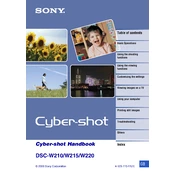
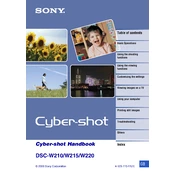
To transfer photos, connect the camera to your computer using the supplied USB cable. Turn on the camera, and your computer should recognize it as a removable drive. You can then copy the photos to your computer. Alternatively, you can remove the memory card and use a card reader.
First, ensure that the battery is charged. If the camera still doesn't turn on, check for any debris in the battery compartment. Try using a different battery if available. If the problem persists, contact Sony support for further assistance.
To reset the camera to factory settings, turn on the camera and press the MENU button. Navigate to the 'Setup' option and select 'Initialize'. Confirm the reset, and the camera will restore factory default settings.
Blurry photos can result from camera shake, especially in low light. Ensure proper lighting and use a tripod if necessary. Check that the focus is locked before taking the picture. You can also try adjusting the scene mode or increasing the shutter speed.
To prolong battery life, turn off the camera when not in use, reduce the use of the LCD screen, and disable wireless functions if not needed. Consider carrying a spare battery if you plan extensive use.
The Sony DSC-W210 is compatible with Memory Stick Duo, Memory Stick PRO Duo, and Memory Stick PRO-HG Duo media. Ensure you use a card with sufficient capacity for your needs.
To clean the lens, use a soft, dry cloth or a lens cleaning solution applied to a microfiber cloth. Gently wipe the lens in a circular motion to avoid scratches. Avoid using rough materials or excessive force.
First, turn off the camera and remove the memory card. Check for dust or damage on the card and reinsert it. If the error persists, try using a different memory card. Formatting the card in the camera might also resolve the issue.
To update the firmware, visit the Sony support website and download the latest firmware update for the DSC-W210. Follow the instructions provided to install the update, ensuring the camera is fully charged before starting the process.
For better night photos, use a tripod to prevent camera shake and select the 'Night Scene' mode. Increase the ISO setting to allow more light capture, but be cautious of noise. Experiment with exposure settings, and consider using the flash for nearby subjects.