Sony DSC-W150 Handbook
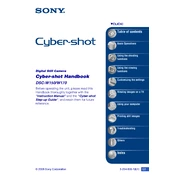
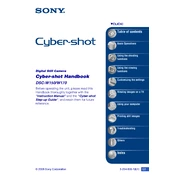
To transfer photos, connect your Sony DSC-W150 to your computer using the provided USB cable. Turn on the camera, and your computer should detect it as a removable drive. Open the drive, navigate to the DCIM folder, and copy the photos to your computer.
If your Sony DSC-W150 won't turn on, check if the battery is charged. Remove the battery, wait a few seconds, reinsert it, and try turning on the camera again. If it still doesn't work, try charging the battery or replacing it if necessary.
To reset the settings, turn on the camera and press the MENU button. Navigate to the 'Setup' menu, select 'Initialize', and follow the prompts to reset the camera to its factory settings.
Blurry photos can be caused by camera shake, low light, or incorrect focus. To reduce blur, use a tripod or steady your hand, ensure there is enough light, and check that the focus is set correctly before taking a photo.
Yes, the Sony DSC-W150 supports Memory Stick Duo and Memory Stick PRO Duo cards. Ensure the card is properly inserted into the camera's memory card slot.
To change the language, press the MENU button, go to the 'Setup' menu, select 'Language', and choose your preferred language from the list.
First, ensure the flash is not set to 'Off' in the settings. If it is set correctly and still not working, check the battery level as a low charge can disable the flash. If the problem persists, the camera may need servicing.
To improve battery life, reduce the use of the LCD screen by using the viewfinder, turn off the camera when not in use, and avoid using the flash unnecessarily. Additionally, keep the camera at a moderate temperature.
Visit the Sony support website to check for any available firmware updates for the DSC-W150. Download the update file and follow the instructions provided to install it on your camera.
The Sony DSC-W150 uses an NP-BG1 rechargeable lithium-ion battery. To charge it, use the supplied battery charger. Remove the battery from the camera, insert it into the charger, and connect the charger to a power outlet.