Sony DSC-W110 Handbook
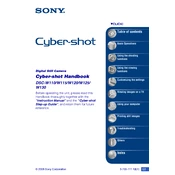
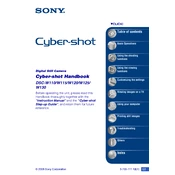
To transfer photos, connect the camera to your computer using the supplied USB cable. Ensure the camera is turned on, then select 'USB Connect' from the menu. Your computer should recognize the camera as a removable drive, allowing you to copy photos to your desired location.
First, ensure that the battery is properly inserted and charged. If the camera still does not turn on, try using a different battery. If the problem persists, reset the camera by removing the battery and memory card, wait a few minutes, then reinsert them and try again.
To reset the camera, go to the 'Menu', navigate to 'Setup', and select 'Initialize'. Confirm the reset when prompted. This will restore all settings to their factory defaults, but will not delete any photos or videos.
Blurry photos can result from slow shutter speeds, incorrect focus, or camera shake. Ensure you are holding the camera steady and consider using a tripod. Check the focus settings and increase lighting or use flash if necessary.
To change the date and time, press the 'Menu' button, go to 'Setup', and select 'Clock Set'. Use the navigation buttons to adjust the date and time, then confirm your settings.
The DSC-W110 is compatible with Memory Stick Duo, Memory Stick PRO Duo, and Memory Stick PRO-HG Duo media. Ensure the memory card is properly inserted and formatted for use with the camera.
To extend battery life, reduce the use of the LCD screen by using the viewfinder, turn off the camera when not in use, and avoid using flash unnecessarily. Keeping the battery contacts clean can also help maintain efficiency.
This message can appear if the memory card is not inserted correctly, is incompatible, or needs formatting. Try reinserting the card or formatting it in the camera's menu. Ensure the card is supported by the DSC-W110.
To enable macro mode for close-up photography, press the 'Macro' button (flower icon) on the back of the camera. This allows the camera to focus on subjects that are close to the lens.
For low-light conditions, increase the ISO setting, use a larger aperture (lower f-number), and reduce shutter speed if possible. Using a tripod can help prevent camera shake during longer exposures.