Sony DSC-TX5 Handbook
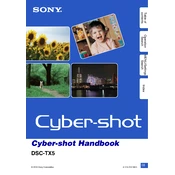
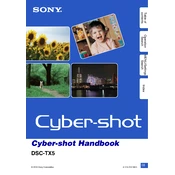
To transfer photos from your Sony DSC-TX5 to a computer, connect the camera to the computer using a USB cable. Turn the camera on and ensure it is in 'Mass Storage' mode. The computer should recognize the camera as an external drive, allowing you to copy the photos.
If the lens of your Sony DSC-TX5 is stuck, try turning the camera off and on again. If that doesn't work, gently press the lens barrel or remove the battery and reinsert it. If the issue persists, servicing by a professional technician may be required.
To reset the Sony DSC-TX5 to factory settings, go to the Menu, select 'Settings', then 'Main Settings', and choose 'Initialize'. This will reset all settings to their default values.
A 'Memory Stick Error' on the Sony DSC-TX5 typically indicates an issue with the memory card. Try removing and reinserting the card. If the error persists, format the card in the camera. Make sure to back up any data before formatting.
To clean the touchscreen of your Sony DSC-TX5, use a soft, lint-free cloth slightly dampened with water or a screen cleaning solution. Gently wipe the screen to avoid scratches. Avoid using paper towels or abrasive materials.
To extend the battery life of your Sony DSC-TX5, reduce the screen brightness, turn off Wi-Fi when not needed, and use the camera's power-saving mode. Additionally, avoid using the flash excessively and keep spare batteries on hand.
To enable panoramic shooting on the Sony DSC-TX5, turn the mode dial to 'Sweep Panorama' mode. Follow the on-screen instructions to move the camera in a sweeping motion to capture the scene.
If your Sony DSC-TX5 isn't turning on, check that the battery is charged and correctly inserted. Try using a different battery if available. If the camera still doesn't power on, inspect the battery compartment for debris and consider seeking professional repair.
To update the firmware on your Sony DSC-TX5, visit Sony's official support website and download the latest firmware update. Follow the provided instructions, ensuring the camera is fully charged during the update process to prevent interruptions.
If images from your Sony DSC-TX5 appear blurry, ensure the lens is clean and check the focus settings. Use a tripod or stabilize the camera to reduce shake, and ensure sufficient lighting. Adjust the ISO and shutter speed settings if needed.