Sony DSC-TX1 Handbook
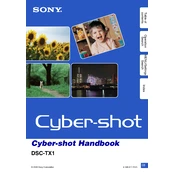
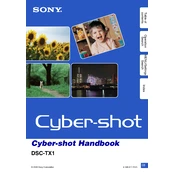
To transfer photos, connect your Sony DSC-TX1 to your computer using the supplied USB cable. Turn on the camera and select 'USB Connect' from the menu. Your computer should recognize the camera, allowing you to drag and drop files to your desired location.
If your DSC-TX1 won't turn on, try removing the battery and memory card, then reinsert them. Ensure the battery is inserted correctly. If the issue persists, check for dirt on the battery contacts or consider replacing the battery.
To reset your camera, go to the 'Menu', select 'Settings', then navigate to 'Main Settings'. Choose 'Initialize' and confirm to reset the camera to factory settings.
If the touchscreen is unresponsive, try cleaning it with a soft, dry cloth. Restart the camera by turning it off and on. If the issue remains, perform a reset through the settings menu.
To extend battery life, reduce the LCD screen brightness, disable unnecessary features like Wi-Fi, and turn the camera off when not in use. It's also advisable to use the camera's power-saving mode.
To clean the lens, use a blower to remove dust, then gently wipe with a microfiber cloth. Avoid using liquids directly on the lens. Use lens cleaning solution on the cloth if necessary.
Visit the Sony support website to check for firmware updates for your DSC-TX1. Download the update and follow the instructions provided, using a fully charged battery during the process.
Ensure the memory card is compatible and correctly inserted. Try formatting the card using the camera's settings menu. If the error persists, try using a different memory card.
To adjust the flash, press the 'Flash' button on the back of the camera. Use the directional buttons to navigate through flash options such as 'Auto', 'On', 'Off', and 'Slow Sync'. Select the desired setting and confirm.
Poor image quality can result from incorrect settings or poor lighting conditions. Check the ISO, exposure, and focus settings. Ensure the lens is clean and that you're using the appropriate shooting mode for your environment.