Sony DSC-T90 Handbook
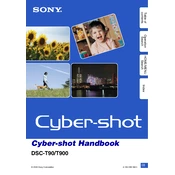
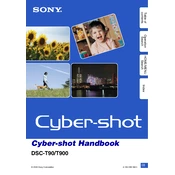
To transfer photos from your Sony DSC-T90 to your computer, connect the camera to your computer using the supplied USB cable. Turn on the camera, and your computer should recognize the device. You can then access the camera's storage through your file explorer and copy the photos to your computer.
If your Sony DSC-T90 won't turn on, first ensure that the battery is fully charged and inserted correctly. If the camera still does not power on, try using a different battery. If the problem persists, you may need to contact Sony support for further assistance.
To reset your Sony DSC-T90 to factory settings, go to the 'Settings' menu, select 'Main Settings', and then choose 'Initialize'. Confirm your selection to reset the camera to its default settings.
To clean the lens of your Sony DSC-T90, use a soft, lint-free cloth to gently wipe the lens surface. For stubborn spots, you can slightly dampen the cloth with water or a specialized lens cleaning solution. Avoid using paper towels or rough materials that may scratch the lens.
The Sony DSC-T90 is compatible with Memory Stick Duo, Memory Stick PRO Duo, and Memory Stick PRO-HG Duo cards. Ensure that the memory card is properly inserted into the camera's slot before use.
To extend the battery life of your Sony DSC-T90, reduce the use of the LCD screen by utilizing the viewfinder, turn off the camera when not in use, and disable features like image stabilization or continuous focus if not needed. Also, keep spare batteries on hand for extended shooting sessions.
Blurry photos on the Sony DSC-T90 could be due to camera shake or incorrect focus settings. Ensure you have a steady grip on the camera or use a tripod. Also, check that the autofocus is set correctly, and adjust the shutter speed if necessary, especially in low-light conditions.
To change the language settings on your Sony DSC-T90, go to the 'Settings' menu, navigate to 'Main Settings', and select 'Language Settings'. Choose your desired language from the list provided.
Yes, you can record video with the Sony DSC-T90. To do so, switch the camera to 'Movie Mode' using the mode dial. Press the shutter button to start and stop recording. Videos are saved to the memory card in the camera.
If the LCD screen on your Sony DSC-T90 is not displaying correctly, try turning the camera off and then back on. If the issue persists, check the battery level and ensure it's charged. If the problem continues, contact Sony support as there may be a hardware issue.