Sony DSC-T77 Handbook
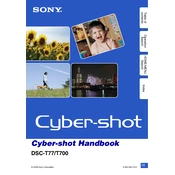
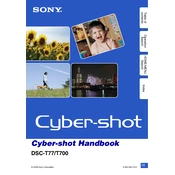
Connect the camera to your computer using a USB cable. Once connected, turn on the camera. Your computer should recognize the device and prompt you to import photos. Alternatively, you can manually navigate to the camera's storage via 'This PC' or 'My Computer' and copy the files directly.
First, ensure that the battery is fully charged. If the camera still does not turn on, try removing and reinserting the battery. If the problem persists, check for any visible damage to the battery or the camera's battery compartment. Consider contacting Sony support for further assistance.
To reset the DSC-T77 to factory settings, press the 'Menu' button, navigate to 'Settings', and select 'Initialize'. Follow the on-screen instructions to complete the reset process.
Use a soft, dry microfiber cloth to gently wipe the lens. Avoid using paper towels or rough fabrics that might scratch the lens. For stubborn smudges, use a lens cleaning solution specifically designed for cameras.
Ensure that the camera is set to the correct focus mode for your subject. Use a tripod or stable surface to prevent camera shake, especially in low light conditions. Verify that the lens is clean and free of smudges.
No, the Sony DSC-T77 does not support operation while charging. You will need to charge the battery separately using an external charger.
The Sony DSC-T77 is compatible with Memory Stick Duo, Memory Stick PRO Duo, and Memory Stick PRO-HG Duo memory cards. Ensure the card is properly inserted into the camera's memory card slot.
To extend battery life, reduce screen brightness, turn off the camera when not in use, and disable unnecessary features such as continuous autofocus. Carry an extra battery if you plan on shooting for extended periods.
As of the latest update, there are no user-serviceable firmware updates available for the DSC-T77. Ensure your camera is running efficiently by keeping it clean and using compatible accessories.
Try turning the camera off and then back on. If the issue persists, gently clean the screen with a microfiber cloth to remove any dirt or smudges. If the touchscreen remains unresponsive, consider contacting Sony support for repair options.