Sony DSC-T20 Handbook
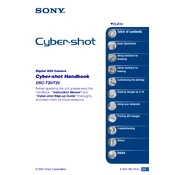
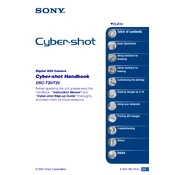
To transfer photos, connect the camera to your computer using a USB cable. Turn on the camera, and the computer should recognize it as a removable drive. You can then copy the photos to your desired location on the computer.
Ensure that you are using the correct charger and that it is properly connected to a power source. Check the battery contacts for dirt or corrosion and clean them if necessary. If the problem persists, the battery might need replacement.
First, check that the battery is fully charged and properly inserted. If the camera still won't turn on, try removing and reinserting the battery. If the problem continues, consider contacting Sony support.
To reset the camera, go to the 'Menu' and select 'Setup'. From there, choose 'Initialize' and follow the prompts to restore factory settings.
Press the 'Menu' button, navigate to 'Setup', and select 'Clock Set'. Adjust the date and time using the control buttons and confirm by pressing the center button.
Ensure that the lens is clean and not obstructed. Check that the camera is focusing correctly by half-pressing the shutter button. Consider using a tripod or increasing the shutter speed in low-light conditions.
Use a higher ISO setting or the Night Scene mode to improve low-light performance. A tripod can help keep the camera steady, reducing blur from camera shake.
Use a soft, dry microfiber cloth to gently wipe the lens. Avoid using harsh chemicals or rough materials that might scratch the lens surface.
Check Sony's official support website for any available firmware updates. Follow the provided instructions carefully, which usually involve downloading the update to a memory card and following on-screen prompts.
The Sony DSC-T20 is compatible with Memory Stick Duo, Memory Stick PRO Duo, and Memory Stick PRO-HG Duo cards. Ensure the card is properly inserted for correct operation.