Sony DSC-T100 Handbook
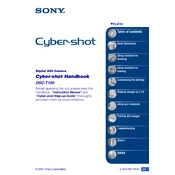
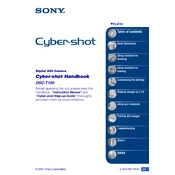
To transfer photos, connect the camera to your computer using a USB cable. Turn on the camera and ensure it is set to "Mass Storage" mode. Your computer should recognize the camera as a removable drive, allowing you to copy photos to your computer.
First, check if the battery is charged and properly inserted. If the camera still doesn't turn on, try using a different battery. If it remains unresponsive, consider contacting Sony support for further assistance.
To reset the camera settings, go to the setup menu and select "Initialize." This will restore the camera to its factory default settings.
Blurry photos can result from camera shake or incorrect focus. Ensure you hold the camera steady and use a faster shutter speed if necessary. Check that the focus mode is set correctly, especially if shooting in low light.
Press the "Menu" button, navigate to the image size option, and select your desired resolution. Options typically range from smaller sizes suitable for web use to larger sizes for printing.
The Sony DSC-T100 is compatible with Memory Stick Duo and Memory Stick PRO Duo cards. Ensure your card is correctly formatted for use in the camera.
Use a soft, dry microfiber cloth to gently wipe the lens. For stubborn spots, slightly dampen the cloth with water or a lens cleaning solution. Avoid using rough materials or excessive pressure.
Yes, the Sony DSC-T100 can record videos. To do so, switch the mode dial to the movie recording mode and press the shutter button to start and stop recording.
Ensure the flash is enabled in the camera settings. If it's still not working, check the battery level, as a low battery can affect flash performance. If problems persist, a service check may be required.
To extend battery life, reduce the screen brightness, disable unnecessary features like Wi-Fi, and turn off the camera when not in use. Consider carrying a spare battery for longer shooting sessions.