Sony DSC-S950 Handbook
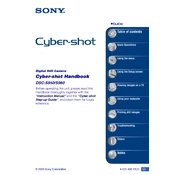
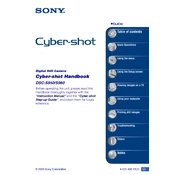
To transfer photos, use the supplied USB cable to connect the camera to your computer. Turn on the camera, and your computer should recognize it as a removable drive. You can then copy and paste or drag and drop the image files to your desired folder on the computer.
First, ensure that the battery is charged. If the camera still does not turn on, remove the battery and memory card, wait a few minutes, then reinsert them and try again. If the issue persists, consider contacting Sony support.
To reset the camera settings, go to the 'Setup' menu and select 'Initialize'. Confirm the selection, and the camera will reset to its default factory settings.
Blurry photos can result from camera shake or incorrect focus. Use a tripod or stabilize the camera, ensure adequate lighting, and check that the focus is set correctly. You may also use the camera's image stabilization feature if available.
To change the image resolution, press the 'Menu' button, navigate to the 'Image Size' option, and select your desired resolution. Higher resolutions are suitable for large prints, while lower resolutions are good for web use.
The Sony DSC-S950 is compatible with Memory Stick Duo and Memory Stick PRO Duo cards. Ensure the card is properly inserted and formatted before use.
To extend battery life, reduce the use of the LCD screen by using the viewfinder, turn off the camera when not in use, and disable features like continuous autofocus and image stabilization when not needed.
Use a soft, lint-free cloth to gently wipe the lens. If necessary, use a lens cleaning solution. Avoid touching the lens with your fingers to prevent smudges and scratches.
Remove the memory card and wipe the contacts with a clean, dry cloth. Reinsert the card and turn the camera on. If the error persists, try formatting the card in the camera. Make sure to back up any important data before formatting.
Check the Sony support website for any available firmware updates for the DSC-S950. Download the update and follow the provided instructions, which typically involve transferring the update to a memory card and running it from the camera.