Sony DCR-SR35E Handbook
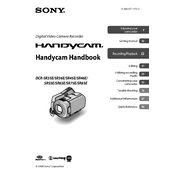
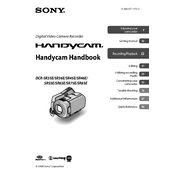
To transfer videos, connect your camcorder to the computer using the USB cable provided. Turn on the camcorder and set it to playback mode. The computer should recognize the device, allowing you to browse and copy video files to your computer.
Ensure that the battery is charged and properly inserted. If the camcorder still does not turn on, try using a different power source or battery. If the problem persists, it might require service.
To extend battery life, reduce the usage of features such as the LCD screen and zoom. Keep the battery contacts clean and store the battery in a cool, dry place when not in use.
Blurry videos can be caused by incorrect focus settings, low light conditions, or camera shake. Ensure the autofocus is enabled, and use a tripod or stabilizer for steady shots.
To reset the camcorder, locate the 'Reset' button, usually found under the LCD screen or in the battery compartment. Use a pointed object to press and hold the button for a few seconds.
The Sony DCR-SR35E primarily records videos in MPEG-2 format. Ensure your video player or editing software supports this format for playback and editing.
The Sony DCR-SR35E does not have an external microphone input. You will need to use the built-in microphone or consider using an external audio recorder synced in post-production.
Use a soft, dry microfiber cloth to gently wipe the lens. Avoid using liquids or abrasive materials that could damage the lens coating.
Check if the camcorder is powered on and the battery is charged. If the issue persists, try resetting the device or checking the LCD screen connections.
To enable night mode, navigate to the menu settings on the camcorder and select the 'NightShot' option. This feature allows for better recording in low-light conditions.