Sena Rumba User Guide
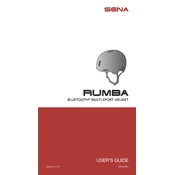
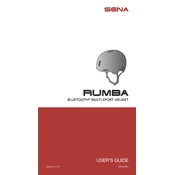
To pair your Sena Rumba with your smartphone, turn on the Rumba and press the Bluetooth button until you hear a voice prompt indicating it is in pairing mode. Then, enable Bluetooth on your smartphone and select 'Sena Rumba' from the list of available devices.
If your Sena Rumba is not turning on, ensure that it is charged. Connect it to a power source using the provided cable and allow it to charge. If it still does not turn on, try a different charging cable or adapter.
To reset your Sena Rumba to factory settings, turn the device off, then press and hold the center button and the 'Volume Up' button simultaneously for 10 seconds until you hear the voice prompt indicating the reset.
To clean your Sena Rumba, use a soft, dry cloth to wipe the exterior. Avoid using water or cleaning agents. Regularly check for dust or debris in the charging port and clean it gently if necessary.
To update the firmware on your Sena Rumba, download the Sena Device Manager from the Sena website. Connect your Rumba to your computer using a USB cable, open the Device Manager, and follow the instructions to update the firmware.
Poor sound quality can be due to various reasons. Check the Bluetooth connection for interference or distance issues. Ensure that the speakers are not obstructed. If the problem persists, try resetting the device or updating the firmware.
To improve battery life, ensure that your Sena Rumba is fully charged before use. Turn it off when not in use, and avoid leaving it in extreme temperatures. Updating the firmware may also help optimize battery performance.
Yes, you can use the Sena Rumba while it is charging. However, for optimal battery health, it is recommended to let the device charge fully before using it extensively.
If your Sena Rumba is not connecting, ensure that it is in pairing mode and that the other device's Bluetooth is enabled. Try restarting both devices and attempt the pairing process again. Check for any firmware updates that might resolve connectivity issues.
To adjust the volume on the Sena Rumba, use the 'Volume Up' and 'Volume Down' buttons located on the device. You can also adjust the volume directly from the connected device for finer control.