Sena R2 Evo Quick Start Guide
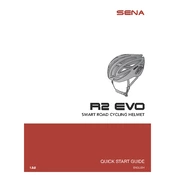
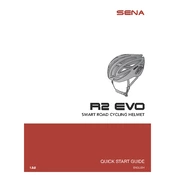
To pair your Sena R2 Evo with a smartphone, turn on the Bluetooth on your phone. Then, press and hold the Jog Dial on the helmet for 10 seconds until you hear the voice prompt "Phone Pairing". Search for Bluetooth devices on your phone and select 'Sena R2 Evo' from the list.
If the Sena R2 Evo is not turning on, ensure it is fully charged. Connect it to the charger and allow it to charge for at least 30 minutes before attempting to turn it on again. If the issue persists, try a different charging cable or contact Sena support.
To perform a factory reset on the Sena R2 Evo, press and hold the Phone Button for 12 seconds until you hear the voice prompt "Factory Reset". Confirm by pressing the Jog Dial once more. The device will reset to factory settings.
Yes, you can update the firmware on the Sena R2 Evo using the Sena Device Manager software available for Windows and Mac. Connect your helmet to your computer via USB and follow the prompts in the software to update the firmware.
To connect your Sena R2 Evo to another Sena device, press and hold the Jog Dial of both devices for 5 seconds until you hear "Intercom Pairing". The devices will pair automatically when they are within range.
If your Sena R2 Evo's battery drains quickly, check if there are any unnecessary features (like GPS or music streaming) running continuously. Reduce usage of such features and ensure the device is fully charged before use. Consider resetting the device if the issue persists.
Yes, the Sena R2 Evo supports voice commands for a hands-free experience. Simply say "Hello Sena" followed by your command. Ensure the voice command feature is enabled in the settings.
To adjust the volume on the Sena R2 Evo, rotate the Jog Dial clockwise to increase the volume and counterclockwise to decrease it. You can adjust the volume during a call or while listening to music.
To clean your Sena R2 Evo helmet, use a soft cloth dampened with mild soap and water. Avoid using harsh chemicals or abrasives. Regularly check for any damage or wear and store the helmet in a cool, dry place.
When the Sena R2 Evo is fully charged, the LED indicator will turn from red to blue. Charging typically takes about 2.5 hours. Always use the provided charging cable and adapter for best results.