Sena X1S Quick Start Guide
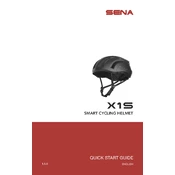
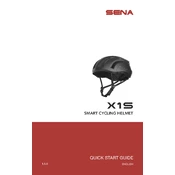
To pair your Sena X1S with a smartphone, turn on the headset and press the Phone Button for 5 seconds until you hear "Phone Pairing". Search for Bluetooth devices on your smartphone and select "Sena X1S".
Download the Sena Device Manager from the official Sena website and install it on your computer. Connect your X1S via USB and follow the on-screen instructions to update the firmware.
To perform a factory reset, press and hold the Jog Dial and Phone Button simultaneously for 10 seconds until the LED flashes red.
Ensure that the USB cable and charger are functioning correctly. Try using a different charging cable or power source. If the issue persists, the battery may need servicing.
Press and hold the Jog Dial on the X1S for 5 seconds to enter intercom pairing mode. On the second device, also enter pairing mode. Both devices should connect automatically.
Use a soft, dry cloth to clean the exterior of the X1S. Avoid using water or cleaning solutions. Regularly check and maintain the charging port and buttons for dust accumulation.
Yes, the Sena X1S supports voice commands. You can activate the voice command feature by pressing and holding the Phone Button for 3 seconds. Follow the prompts to issue commands.
To extend battery life, ensure the device is fully charged before use, disable unnecessary features like the intercom when not in use, and avoid exposing the battery to extreme temperatures.
Poor audio quality can be due to Bluetooth interference or low battery. Ensure both devices have a strong connection and charge the X1S if the battery is low.
Yes, the Sena X1S supports multipoint pairing, allowing you to connect to two Bluetooth devices at the same time, such as a phone and GPS.