Sena Powerbank Quick Start Guide
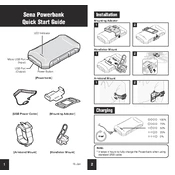
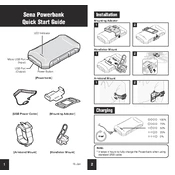
The Sena Powerbank has an LED indicator that shows the charging status. When the LED turns solid green, it indicates that the powerbank is fully charged.
Ensure that the powerbank itself is charged. Check the connection cables for any damage and ensure they are securely connected to both the powerbank and your device. If the issue persists, try using a different charging cable.
Yes, the Sena Powerbank supports pass-through charging, allowing you to charge the powerbank while it is charging another device.
Press the power button on the powerbank. The LED indicators will light up, showing the remaining battery level. Each LED typically represents 25% of the total battery capacity.
Keep the powerbank clean and dry. Avoid exposing it to extreme temperatures. Regularly charge the powerbank to ensure its longevity, especially if it is not used frequently.
The Sena Powerbank has built-in safety features to prevent overcharging. However, it is generally recommended to unplug it once it is fully charged to conserve energy and maintain the battery's health over time.
Disconnect all devices immediately and allow the powerbank to cool down in a well-ventilated area. Avoid using the powerbank while it is charging to prevent overheating.
To reset the powerbank, disconnect all cables and press the power button for about 10 seconds. This should reset the device and may resolve any unresponsiveness issues.
Most airlines allow powerbanks with a capacity of up to 100Wh in carry-on luggage. The Sena Powerbank typically falls within this range, but it is advisable to check with the airline's specific regulations before flying.
Use the micro USB cable provided with the powerbank or any compatible micro USB cable. Ensure that the cable is in good condition for optimal charging performance.