Sena Momentum Inc Pro Quick Start Guide
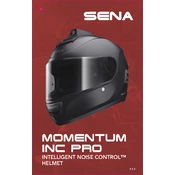
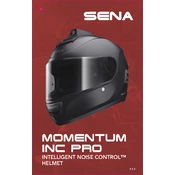
To pair your Sena Momentum Inc Pro helmet with a smartphone, turn on the Bluetooth feature on your phone. Then, press and hold the Phone Button on the helmet for 5 seconds until you hear the voice prompt, "Phone pairing." Search for Bluetooth devices on your phone and select "Sena Momentum Inc Pro" from the list.
If your Sena Momentum Inc Pro is not turning on, ensure that it is fully charged. Connect it to the charger and allow it to charge for at least an hour. If it still does not turn on, try performing a factory reset by pressing and holding the Phone Button and the Jog Dial simultaneously for 10 seconds.
To update the firmware on your Sena Momentum Inc Pro helmet, download the Sena Device Manager from the Sena website and install it on your computer. Connect the helmet to your computer using a USB cable, open the Device Manager, and follow the on-screen instructions to update the firmware.
Yes, the Sena Momentum Inc Pro supports voice commands. You can activate the voice command feature by pressing the Jog Dial once and saying your command after the prompt. Ensure your microphone is correctly positioned for optimal voice recognition.
Regularly clean the helmet using a mild soap and water solution, avoiding harsh chemicals. Check the visor for scratches and replace it if necessary. Ensure all electronic components, such as speakers and microphones, are securely attached and functioning correctly.
To perform a factory reset on the Sena Momentum Inc Pro, press and hold the Phone Button and the Jog Dial for about 10 seconds until you hear the voice prompt "Factory reset." Release the buttons, and after a short pause, the helmet will reset to factory settings.
If you experience poor audio quality, check the positioning of the speakers and ensure they are aligned with your ears. Also, verify that the firmware is up to date and try re-pairing your Bluetooth device. Adjusting the volume settings on both the helmet and the connected device may also help.
To connect to multiple Bluetooth devices, start by pairing the first device as usual. For the second device, enter pairing mode again by pressing and holding the Phone Button for 5 seconds. Once paired, the helmet can switch between devices for audio streaming and calls.
To extend the battery life, reduce the volume level when possible, and turn off features like GPS or music streaming when not in use. Make sure to fully charge the helmet before long rides and store it in a cool, dry place when not in use.
Common issues include difficulties with Bluetooth pairing, poor audio quality, and battery drain. Solutions involve ensuring proper charging, checking firmware updates, ensuring correct positioning of speakers, and performing factory resets if needed.