Sena M1 Evo Quick Start Guide
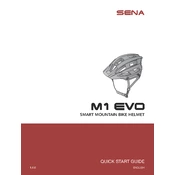
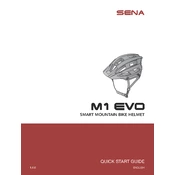
To pair the Sena M1 Evo with your smartphone, turn on the headset, then press and hold the Phone Button for 5 seconds until you hear "Phone pairing." On your smartphone, enable Bluetooth and search for "Sena M1 Evo" from the list of available devices. Select it to pair.
To update the firmware, download the Sena Device Manager from the Sena website. Connect your M1 Evo to your computer using the USB cable. Launch the Sena Device Manager and follow the on-screen instructions to update the firmware.
To reset the Sena M1 Evo to factory settings, press and hold the Center Button for 10 seconds until the LED flashes red rapidly and you hear the voice prompt, "Factory reset."
If the Sena M1 Evo is not charging, ensure the USB cable is properly connected to both the device and the power source. Try using a different USB cable or charger. If the issue persists, check the charging port for debris or damage.
To improve battery life, ensure the firmware is up to date, minimize the use of the intercom feature when not needed, lower the speaker volume, and turn off the device when not in use.
Yes, the Sena M1 Evo can be paired with non-Sena Bluetooth devices. Use the Bluetooth pairing mode to connect with other devices. However, functionality may vary.
To mute the microphone during a call, press and hold the Center Button for 2 seconds. You will hear the voice prompt "Mic off." To unmute, repeat the process.
The maximum range for the intercom feature on the Sena M1 Evo is approximately 900 meters (980 yards) in open terrain. Actual range may vary depending on environmental conditions.
Yes, you can listen to music and use the intercom simultaneously. The Audio Multitasking feature allows you to have an intercom conversation while listening to music in the background.
If the Sena M1 Evo is unresponsive, press and hold the Center Button for 12 seconds to perform a forced reset. This will not reset the device to factory settings but may resolve responsiveness issues.