Sena Latitude S1 User Guide
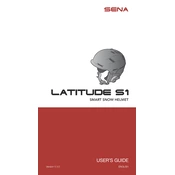
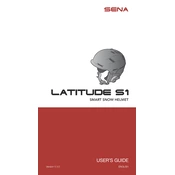
To pair your Sena Latitude S1 with a smartphone, turn on the helmet, enable Bluetooth on your phone, search for devices, and select 'Sena Latitude S1' from the list. Confirm the pairing when prompted.
The Sena Latitude S1 offers up to 8 hours of talk time. To maximize battery life, ensure the firmware is updated, reduce the volume when possible, and turn off the unit when not in use.
Download the Sena Device Manager from the official website, connect your helmet to your computer via USB, and follow the on-screen instructions to update the firmware.
If the intercom connection is unstable, ensure both devices are within range, check for firmware updates, and restart both units to reset the connection.
Yes, the Sena Latitude S1 is designed to be water-resistant, making it suitable for use in rainy conditions. However, avoid submerging the device in water.
To reset to factory settings, press and hold the phone button for 12 seconds until you hear a voice prompt saying 'Factory Reset'. Release the button to complete the reset.
Check the volume level, ensure the speakers are correctly connected, and verify the Bluetooth connection. If the issue persists, perform a factory reset.
To connect to multiple devices, pair the first device as usual, then press the intercom button to enter pairing mode again and connect to the second device.
While there is no direct setting to adjust microphone sensitivity, ensure the microphone is positioned correctly, and update the firmware to improve performance.
Regularly clean the helmet with a damp cloth, ensure the charging ports are free of debris, and check for firmware updates to maintain optimal performance.