Sena ACS10 Quick Start Guide
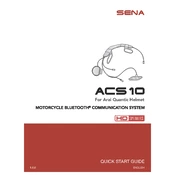
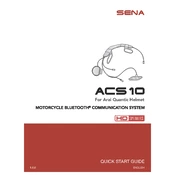
To pair your Sena ACS10 with your smartphone, turn on the headset and enable Bluetooth on your phone. Press and hold the Bluetooth button on the ACS10 until you hear a voice prompt saying "Phone pairing." Then, select Sena ACS10 from the list of devices on your phone's Bluetooth settings to complete the pairing process.
If your Sena ACS10 is not turning on, ensure that it is fully charged by connecting it to a power source using the provided USB cable. If the device still does not turn on, perform a factory reset by pressing the reset button using a pin or paperclip. If the issue persists, contact Sena support for further assistance.
To update the firmware on your Sena ACS10, download the Sena Device Manager from the Sena website and install it on your computer. Connect the ACS10 to your computer using a USB cable, launch the Device Manager, and follow the on-screen instructions to update the firmware.
To perform a factory reset on the Sena ACS10, press and hold the reset button located inside a small hole on the device using a pin or paperclip. Hold it for about 10 seconds until the LED indicator flashes red, indicating that the reset is complete.
Yes, you can use the Sena ACS10 while it is charging. Simply connect it to a power source using the provided USB cable and continue to use it as normal.
If you experience audio issues with your Sena ACS10, check the volume levels on both the device and your paired smartphone. Ensure the device is properly paired and connected. If the problem persists, try resetting the device and updating the firmware to the latest version.
The Sena ACS10 offers up to 8 hours of talk time and up to 7 days of standby time on a full charge, depending on usage and environmental conditions.
To connect the Sena ACS10 to multiple devices, first pair it with the primary device. Then, enter pairing mode again by pressing the Bluetooth button and follow the same procedure to pair it with the second device. The ACS10 supports multi-point connectivity, allowing connections to two devices simultaneously.
If the microphone on your Sena ACS10 is not picking up your voice, ensure the microphone is properly positioned near your mouth and not obstructed. Check that the microphone is not muted and that all connections are secure. If issues persist, perform a factory reset and test again.
To clean your Sena ACS10, gently wipe the exterior with a soft, damp cloth. Avoid using harsh chemicals or immersing it in water. Regularly inspect and clean the microphone and speaker areas to ensure optimal performance. Store the device in a cool, dry place when not in use.