Sena 20S Evo Quick Start Guide
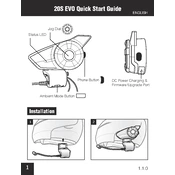
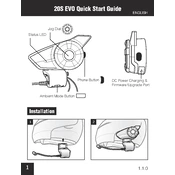
To pair your Sena 20S Evo with a smartphone, turn on the headset and press the Phone Button for 5 seconds. When you hear the voice prompt "Phone pairing," search for Bluetooth devices on your smartphone and select "Sena 20S Evo" from the list.
Ensure the charging cable is properly connected to both the device and the power source. Try using a different USB cable or power adapter. If the issue persists, check for any debris in the charging port and clean it carefully.
To reset the Sena 20S Evo, press and hold the Jog Dial and Phone Button for 10 seconds until the LED flashes red. This will restore the device to factory settings.
Download the Sena Device Manager from the Sena website, install it on your computer, and connect your 20S Evo via USB. Follow the on-screen instructions to update your device's firmware.
Yes, the Sena 20S Evo supports multi-point Bluetooth connectivity, allowing you to connect to two Bluetooth devices simultaneously, such as a smartphone and GPS.
To improve battery life, turn off features like the FM radio and Bluetooth when not in use. Additionally, reduce the volume and disable the voice prompt feature to conserve power.
Use a soft, dry cloth to wipe the exterior of the headset. Avoid using water or cleaning agents directly on the device. Regularly check and clean the microphone and speaker ports to ensure optimal performance.
Ensure both devices are within range and in pairing mode. Restart both units and attempt the pairing process again. Check for firmware updates that may enhance connectivity.
To activate voice commands, tap the Jog Dial and say a command after hearing the voice prompt. Ensure voice command is enabled in the settings via the mobile app or Sena Device Manager.
If the device is unresponsive, perform a fault reset by inserting a paperclip into the pinhole reset button located on the main unit. If necessary, proceed with a full factory reset as described in the manual.