Sena 10UPad User Guide
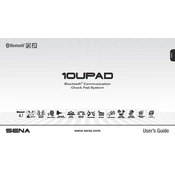
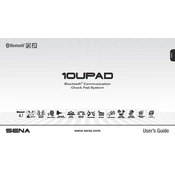
To pair your Sena 10UPad with a smartphone, turn on the headset and hold the Phone button for 5 seconds until you hear "Phone pairing". Then, search for Bluetooth devices on your smartphone and select "Sena 10UPad".
If your Sena 10UPad is not charging, ensure the charger and cables are functioning correctly. Try using a different USB cable and charger. Also, check if the charging port is clean and free of debris.
Yes, you can use the Sena 10UPad while it is charging. However, it is recommended to use it at a low volume to prevent overheating.
To update the firmware, download the Sena Device Manager from the Sena website. Connect your 10UPad to a computer using a USB cable, open the Device Manager, and follow the on-screen instructions to update the firmware.
To clean the Sena 10UPad, gently wipe it with a soft, damp cloth. Avoid using harsh chemicals or submerging the device in water. Make sure to let it dry completely before use.
To reset the Sena 10UPad to factory settings, turn on the headset, press and hold the Jog Dial and Phone button for 10 seconds until you hear a voice prompt saying "Factory reset". Press the Phone button to confirm.
The intercom range of the Sena 10UPad is up to 900 meters (0.5 miles) in open terrain. The range can be affected by obstacles such as buildings and trees.
To initiate a group intercom, press and hold the Jog Dial for 6 seconds to enter the intercom pairing mode. Pair with other Sena headsets by pressing their Jog Dials. Once paired, press the Jog Dial once to start the group intercom.
To improve battery life, reduce the volume, disable unnecessary features such as Bluetooth when not in use, and ensure the firmware is up-to-date. Regularly charge the battery to maintain its health.
Poor sound quality can be due to several factors. Check if the speakers are correctly positioned and clean. Ensure that your device's Bluetooth connection is stable and that there are no obstructions. Consider resetting the device to improve performance.