Sandstrom SVDRB12E Instruction Manual
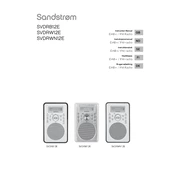
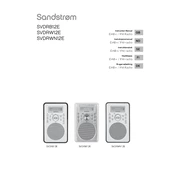
To set the alarm, press the 'Alarm' button, use the 'Tune/Select' dial to set the desired time, and confirm by pressing the 'Set' button. Ensure the alarm is enabled by checking the alarm indicator on the display.
Ensure that the radio is properly connected to a power source. Check the power cord and outlet. If using batteries, ensure they are inserted correctly and are not depleted.
Try repositioning the radio or extending the FM antenna wire. Move the radio closer to a window or away from other electronic devices that may cause interference.
Check the power supply and ensure the radio is turned on. If the issue persists, perform a factory reset by holding the 'Power' and 'Preset' buttons simultaneously for 10 seconds.
Tune to the desired station, press and hold the 'Preset' button, then select the preset number where you want to save the station using the 'Tune/Select' dial. Confirm by pressing the 'Set' button.
Check if the sleep timer is activated. To disable it, press the 'Sleep' button and select 'Off' using the 'Tune/Select' dial.
To perform a factory reset, press and hold the 'Power' and 'Preset' buttons simultaneously for about 10 seconds until the display shows 'Reset'. Release the buttons to confirm.
Ensure the volume is not set too high. Check for interference from other electronic devices and ensure the antenna is positioned correctly.
Press the 'Mode' button on the radio to toggle between FM and DAB modes. The current mode will be displayed on the screen.
No, the Sandstrom SVDRB12E Radio does not support Bluetooth connectivity. It only supports FM and DAB radio functionalities.