Sandstrom S1IPBTDW12E Instruction Manual
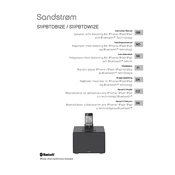
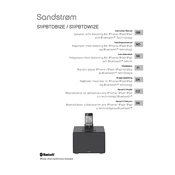
To pair your Sandstrom S1IPBTDW12E Speaker with a Bluetooth device, first ensure the speaker is turned on. Press and hold the Bluetooth button until the LED indicator starts flashing. On your Bluetooth device, search for available devices and select "S1IPBTDW12E" from the list. If prompted, enter the passcode '0000'.
If the speaker is not connecting via Bluetooth, ensure that the speaker is in pairing mode and the device's Bluetooth is turned on. Check that the speaker isn’t already connected to another device. If the problem persists, try restarting both the speaker and your Bluetooth device.
To perform a factory reset on the Sandstrom S1IPBTDW12E Speaker, press and hold the power and Bluetooth buttons simultaneously for about 10 seconds until the LED indicator flashes. This will restore the speaker to its default factory settings.
The Sandstrom S1IPBTDW12E Speaker offers up to 8 hours of playback on a full charge. To maximize battery life, reduce the volume, avoid exposing the speaker to extreme temperatures, and ensure it is turned off when not in use.
To update the firmware, check the manufacturer's website for any available updates for the Sandstrom S1IPBTDW12E Speaker. If an update is available, follow the provided instructions, which typically involve downloading the update file and connecting the speaker to your computer via USB.
Yes, you can use the Sandstrom S1IPBTDW12E Speaker while it is charging. Simply connect the speaker to a power source using the provided charging cable and continue to use it as normal.
If there is no sound coming from the speaker, check the volume on both the speaker and the connected device. Ensure the speaker is not muted. Also, verify the Bluetooth connection is active or the auxiliary cable is properly connected if using a wired connection.
To clean your Sandstrom S1IPBTDW12E Speaker, use a soft, dry cloth to wipe the surface. Avoid using water or cleaning agents directly on the speaker. For stubborn dirt, slightly dampen the cloth with water and wipe gently.
The Sandstrom S1IPBTDW12E Speaker is not water-resistant. It is recommended to keep the speaker away from water and moisture to prevent damage.
To connect the Sandstrom S1IPBTDW12E Speaker to a non-Bluetooth device, use a 3.5mm auxiliary cable. Connect one end of the cable to the speaker's AUX input and the other end to the headphone jack of the device.