Sandstrom SVDIRW12E Instruction Manual
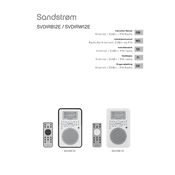
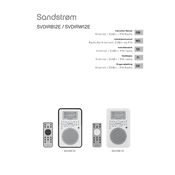
To set up your Sandstrom SVDIRW12E Radio, plug it into a power source, extend the antenna for better reception, and press the power button to turn it on. Use the mode button to select DAB or FM radio.
Ensure the volume is turned up and not muted. Check if headphones are plugged in, as this will disable the speakers. Ensure the radio is set to the correct mode and tuned to a station with a strong signal.
Extend the radio's antenna fully and reposition it for optimal signal reception. Try placing the radio near a window or higher location. Avoid placing the device near electronic appliances that might cause interference.
Press the menu button, navigate to the alarm settings, and select your desired alarm time. Choose the alarm sound source (radio or buzzer), set the volume, and ensure the alarm is activated.
Yes, you can connect external speakers using the auxiliary output or the headphone jack for a better audio experience. Ensure the speakers are compatible and properly connected.
Check if the radio is properly plugged in and powered on. If the issue persists, try resetting the device by unplugging it for a few minutes. If the problem continues, consult the user manual or contact customer support.
To reset the radio, press and hold the menu button until the settings menu appears. Navigate to the 'Factory Reset' option and confirm your selection. This will erase all saved settings and presets.
Ensure the radio is connected to a constant power source as loss of power can erase the presets. If the issue persists, check the internal backup battery if applicable, or consider a factory reset.
Use a soft, dry cloth to clean the exterior of the radio. Avoid using liquids or abrasive cleaners. Regularly check the antenna for dust accumulation and gently clean it to maintain optimal performance.
Check the manufacturer's website or contact customer support for any available firmware updates. Follow the provided instructions carefully to ensure a successful update process.