Sandstrom SVDIB12E Instruction Manual
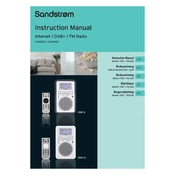
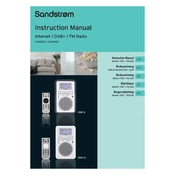
To set the alarm, press the 'Alarm' button until the display shows the alarm time. Use the tuning knob to adjust the hour and minute, then press 'Alarm' again to confirm.
First, check if the radio is properly plugged into a power source. If it is, test the outlet with another device to ensure it's working. If the issue persists, try resetting the radio by unplugging it for a few minutes.
To improve FM reception, extend the antenna fully and adjust its position. Moving the radio closer to a window or away from other electronic devices can also help reduce interference.
Yes, you can connect your phone via Bluetooth. Turn on the radio and press the 'Mode' button to select Bluetooth mode. Then, enable Bluetooth on your phone and select 'SVDIB12E' from the list of available devices.
To perform a factory reset, hold down the 'Power' button for about 10 seconds until the display shows 'RESET'. Release the button and the radio will return to its default settings.
If the display is dim or not functioning, check the brightness settings by pressing the 'Display' button. If this doesn't resolve the issue, ensure the radio is properly plugged in and try resetting the device.
Tune to the desired station, then press and hold one of the preset buttons (1-5) until you hear a beep. The station is now saved to that preset.
To clean the radio, unplug it and use a soft, damp cloth to wipe the exterior. Avoid using harsh chemicals or abrasive materials as they may damage the surface.
Use the volume knob located on the front of the radio to increase or decrease the sound level to your preference.
Ensure the radio is turned on and the volume is not muted. Check that it is set to the correct mode and there is no headphone plugged into the headphone jack.